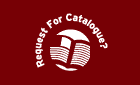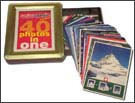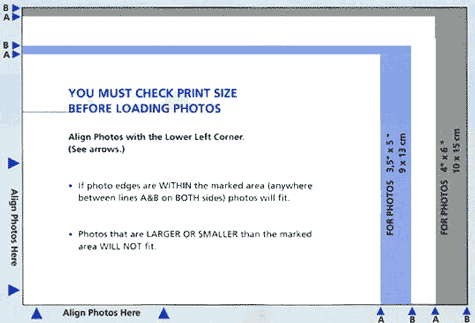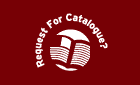   |

How it Works
1. Loading
| 1 |
Open the drawer.
Slide back the tab marked " Max 40 Photos" |

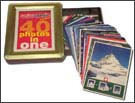 |
| 2 |
Do not forcibly remove the
pre-loaded SwissMagic Card that remains in the window |
| 3 |
Insert up to 40 photos and
release tab.
Close and re-open the drawer. Save the SwissMagic Card |
| 4 |
To view photos. pull the
drawer all the way out and slide it back in smoothly
|
2. Turn and Click Easel
|
* |
To display photos, fold
out the easel (where it is marked "open") turn it either horizontally
or vertically and " click" it into place. |
 |
3. Unloading
|
1 |
Open
the drawer and slide back tab. Remove all photos from the open drawer. |
2
|
Never
try to forcibly remove the photo that remains in the window.
This photo will automatically come out when you insert a new stack
of photos or the SwissMagic Card. Close and re-open the drawer.
|
4. Helpful Hint
|
* |
If
a photo doesn't advance, remove picture from the bottom of the stack
in the drawer, turn it around and re-insert. If it still doesn't advance,
remove this photo from the unit. |
5. Check Photo Size
|
1 |
You
must check print size before loading photos. |
|
2 |
If
photo edges are within the marked area (anywhere between lines A &
B on both sides) photos will fit. |
3
|
Photos
that are larger or smaller than the maked area will not fit. |
|

|